【解決】pycups のインストールエラーに対処する
Python のパッケージマネージャ pip で pycups をアップグレードしようとしたらエラーが出たので対応方法を書いておきます。
環境
- Linux, Ubuntu 20.04.5 LTS
- Python 3.8
- pip 22.3.1
対応方法(結論)
GitHub で issue が投げられているのを参考にしました。libcups2-dev をインストールするとよいそうです。
sudo apt install libcups2-devこれでインストールしたあと、pip install -U pycups で無事アップグレードできました。
起きたこと
pip コマンドでアップグレードしようとしたら以下のようなエラーが出てしまいました。
Building wheel for pycups (setup.py) ... error
error: subprocess-exited-with-error
× python setup.py bdist_wheel did not run successfully.
│ exit code: 1
╰─> [6 lines of output]
In file included from cupsconnection.c:22:
cupsconnection.h:26:10: fatal error: cups/http.h: そのようなファイルやディレクトリはありません
26 | #include <cups/http.h>
| ^~~~~~~~~~~~~
compilation terminated.
error: command '/usr/bin/x86_64-linux-gnu-gcc' failed with exit code 1
[end of output]
note: This error originates from a subprocess, and is likely not a problem with pip.
ERROR: Failed building wheel for pycups
Running setup.py clean for pycupsどうも cups/http.h が見つからないようです。
“cups http.h not found" で雑に検索したら、cupsibity の GitHub Issue に似たような質問が上がっているのを確認しました。
Linux の場合、cups/http.h は libcups2-dev パッケージに入っているようなので、別途インストールしたあとは問題なくアップグレードできるようになりました。

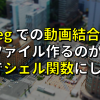

ディスカッション
コメント一覧
まだ、コメントがありません