Python ライブラリ PycURL のアップデートに失敗したのでなんとかする話

Python のライブラリ管理に pip を使っています。先日 pip-review コマンドを使ってアップデートをかけようとしたところ pycurl==7.43.0.6 から 7.45.1 へのアップデートでエラーを吐かれてしまいました。対処方法をメモしておきます。
エラーは 2 回に分けてでてきました(最初のエラーを解消したら次のエラーがでてきた)。
第一のエラー
まずアップデートコマンドを以下のように実行しました。
pip install -U pycurl最初に怒られたエラーはこれです。
Preparing metadata (setup.py) ... error
error: subprocess-exited-with-error
× python setup.py egg_info did not run successfully.
│ exit code: 1
╰─> [27 lines of output]
/tmp/pip-install-pjs7ejxj/pycurl_efc24bcd3e2546e79703379770e88720/setup.py:957: DeprecationWarning: distutils Version classes are deprecated. Use packaging.version instead.
if LooseVersion(distutils.__version__) > LooseVersion("1.0.1"):
/tmp/pip-install-pjs7ejxj/pycurl_efc24bcd3e2546e79703379770e88720/setup.py:959: DeprecationWarning: distutils Version classes are deprecated. Use packaging.version instead.
if LooseVersion(distutils.__version__) < LooseVersion("1.0.3"):
Traceback (most recent call last):
File "/tmp/pip-install-pjs7ejxj/pycurl_efc24bcd3e2546e79703379770e88720/setup.py", line 235, in configure_unix
p = subprocess.Popen((self.curl_config(), '--version'),
File "/usr/lib/python3.9/subprocess.py", line 951, in __init__
self._execute_child(args, executable, preexec_fn, close_fds,
File "/usr/lib/python3.9/subprocess.py", line 1823, in _execute_child
raise child_exception_type(errno_num, err_msg, err_filename)
FileNotFoundError: [Errno 2] No such file or directory: 'curl-config'
..."中略"...
note: This error originates from a subprocess, and is likely not a problem with pip.
error: metadata-generation-failed
× Encountered error while generating package metadata.
╰─> See above for output.
note: This is an issue with the package mentioned above, not pip.
hint: See above for details.肝は中略直前の “FileNotFoundError: [Errno 2] No such file or directory: 'curl-config’" ですね。
どうやら curl 関連が足りないようなので、関連パッケージをインストールしました。
sudo apt install libcurl4-openssl-dev libssl-devlibcurl4-openssl-dev と libssl-dev をインストールすることでエラーは解消されました。
第二のエラー
次に怒られたエラーはこれです。
Building wheels for collected packages: pycurl
Building wheel for pycurl (setup.py) ... error
error: subprocess-exited-with-error
× python setup.py bdist_wheel did not run successfully.
│ exit code: 1
╰─> [24 lines of output]
/tmp/pip-install-2h0mpzyy/pycurl_eac392a63c2b4b6ebcd5d4452987b8ef/setup.py:957: DeprecationWarning: distutils Version classes are deprecated. Use packaging.version instead.
if LooseVersion(distutils.__version__) > LooseVersion("1.0.1"):
/tmp/pip-install-2h0mpzyy/pycurl_eac392a63c2b4b6ebcd5d4452987b8ef/setup.py:959: DeprecationWarning: distutils Version classes are deprecated. Use packaging.version instead.
if LooseVersion(distutils.__version__) < LooseVersion("1.0.3"):
Using curl-config (libcurl 7.74.0)
Using SSL library: OpenSSL/LibreSSL/BoringSSL
running bdist_wheel
running build
running build_py
creating build
creating build/lib.linux-x86_64-3.9
creating build/lib.linux-x86_64-3.9/curl
copying python/curl/__init__.py -> build/lib.linux-x86_64-3.9/curl
running build_ext
building 'pycurl' extension
creating build/temp.linux-x86_64-3.9
creating build/temp.linux-x86_64-3.9/src
x86_64-linux-gnu-gcc -pthread -Wno-unused-result -Wsign-compare -DNDEBUG -g -fwrapv -O2 -Wall -g -ffile-prefix-map=/build/python3.9-RNBry6/python3.9-3.9.2=. -fstack-protector-strong -Wformat -Werror=format-security -g -fwrapv -O2 -fPIC -DPYCURL_VERSION=\"7.45.1\" -DHAVE_CURL_SSL=1 -DHAVE_CURL_OPENSSL=1 -DHAVE_CURL_SSL=1 -I/usr/include/python3.9 -c src/docstrings.c -o build/temp.linux-x86_64-3.9/src/docstrings.o
In file included from src/docstrings.c:4:
src/pycurl.h:5:10: fatal error: Python.h: そのようなファイルやディレクトリはありません
5 | #include <Python.h>
| ^~~~~~~~~~
compilation terminated.
error: command '/usr/bin/x86_64-linux-gnu-gcc' failed with exit code 1
[end of output]
note: This error originates from a subprocess, and is likely not a problem with pip.
ERROR: Failed building wheel for pycurlここで肝は “error: command '/usr/bin/x86_64-linux-gnu-gcc’ failed with exit code 1" だと思われます。
gnu-gcc がないと怒っているので、ビルドに必要な最低限のパッケージが見つからないようです。(直感で gcc;Cコンパイラ を入れようとしましたが、すでに入っていました。)
実際には追加で次のパッケージをインストールしました。
sudo apt install python3-devpython3-dev です。この後に再び pycurl のアップデートを実行すると、問題なく完了しました。
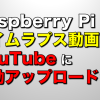

ディスカッション
コメント一覧
まだ、コメントがありません